WooCommerce is a powerful e-commerce plugin designed for WordPress websites. It enables website owners to turn their sites into fully functional online stores. Now, let’s delve into the details of WooCommerce and explore how this incredible tool can benefit your online business.
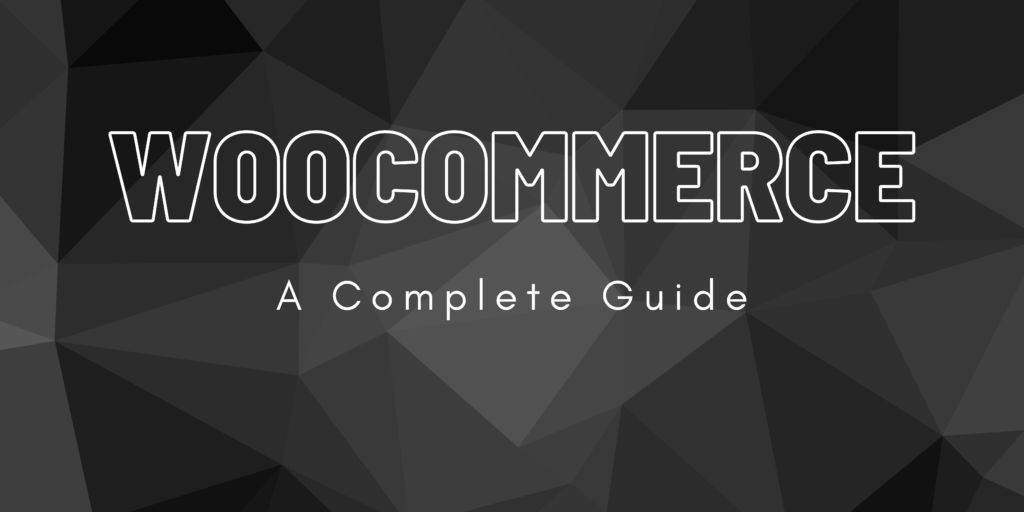
What is WooCommerce ?
WooCommerce is an open-source plugin that seamlessly integrates with WordPress, one of the most popular content management systems. It provides a user-friendly platform for creating and managing online stores without the need for extensive technical knowledge.
Key Features of WooCommerce
- Product Management: With WooCommerce, you can easily add, edit, and organize your products. Whether you’re selling physical or digital items, the plugin supports a variety of product types.
- Payment Options: WooCommerce supports various payment gateways, making it convenient for customers to make purchases using their preferred methods. Popular payment options like PayPal, Stripe, and credit cards are easily integrated.
- Shipping and Tax Configuration: The plugin simplifies the process of configuring shipping options and taxes. You can set up shipping zones, define shipping methods, and customize tax calculations based on your business requirements.
- Inventory Management: Keep track of your stock effortlessly with WooCommerce’s inventory management features. Receive notifications for low stock levels and manage your products efficiently.
- Customization and Themes: WooCommerce offers a range of themes and customization options to ensure that your online store reflects your brand. You can customize the look and feel of your store to create a unique and engaging shopping experience.
- Extensions and Add-ons: Extend the functionality of your online store with numerous WooCommerce extensions and add-ons. Whether you need additional payment gateways, marketing tools, or analytics, there’s likely an extension that meets your needs.
Getting Started with WooCommerce
Getting started with WooCommerce is a straightforward process that involves a series of steps to set up and configure the plugin on your WordPress website. Here’s a simple guide to help you get started:
1. Install and Activate WooCommerce:
- Log in to your WordPress admin dashboard.
- Navigate to “Plugins” and click on “Add New.”
- Search for “WooCommerce” in the search bar.
- Find the WooCommerce plugin and click “Install Now.”
- After installation, click “Activate” to activate the plugin.
2. WooCommerce Setup Wizard:
- Upon activation, WooCommerce will launch the setup wizard.
- The wizard will guide you through essential settings such as store location, currency, product types, and payment options.
- Follow the prompts to complete the initial setup for your online store.
3. Configure General Settings:
- After the setup wizard, go to “WooCommerce” in the WordPress dashboard and click on “Settings.”
- Review and configure the general settings, including store address, currency, and unit of measurement.
4. Set Up Payment Gateways:
- Navigate to the “Payments” tab in WooCommerce settings.
- Choose the payment gateways you want to offer to your customers.
- Configure the selected payment gateways with the required information.
5. Configure Shipping Settings:
- Go to the “Shipping” tab in WooCommerce settings.
- Set up shipping zones, methods, and rates based on your business requirements.
- Configure any additional shipping options you may need.
6. Add Products:
- To add products, go to “Products” in the WordPress dashboard and click on “Add New.”
- Fill in product details such as title, description, price, and images.
- Set product categories and tags to organize your inventory.
7. Customize Your Store:
- Explore the “Appearance” and “Customize” options in the WordPress dashboard to personalize the look of your online store.
- Choose a suitable theme, customize colors, fonts, and layout to match your brand.
8. Test Your Store:
- Before launching, thoroughly test your online store to ensure that the purchasing process, payment gateways, and other functionalities work smoothly.
- Place a test order to experience the customer journey on your site.
9. Install Essential Extensions:
- Consider installing additional WooCommerce extensions to enhance your store’s functionality.
- Explore extensions for marketing, analytics, and other features based on your business needs.
10. Set Up Analytics and Reporting:
- Utilize the built-in analytics and reporting features in WooCommerce to monitor your store’s performance.
- Track sales, customer behavior, and other key metrics to make informed decisions.
11. Promote Your Online Store:
- Implement marketing strategies to drive traffic to your online store. Consider using social media, content marketing, and other channels to promote your products.
By following these steps, you can quickly set up and start using WooCommerce to power your online store. As you become more familiar with the platform, you can explore advanced features and optimizations to further enhance your e-commerce presence.
Optimizing Your Website with WooCommerce
Now that we’ve explored the fundamental aspects of WooCommerce, let’s discuss how incorporating this plugin can contribute to the growth of your website. By providing a seamless shopping experience for your visitors, you increase the likelihood of converting them into customers.
- User-Friendly Interface: WooCommerce’s intuitive interface ensures that both website owners and customers can navigate the online store easily. This user-friendliness contributes to a positive shopping experience, encouraging repeat visits.
- SEO Benefits: Search engine optimization (SEO) is crucial for increasing website visibility. WooCommerce is designed with SEO in mind, allowing you to optimize product pages, meta descriptions, and other elements to improve your site’s search engine rankings.
- Scalability: Whether you’re a small business owner or a growing enterprise, WooCommerce scales with your business. As your website traffic and product catalog expand, WooCommerce remains flexible and accommodates your evolving needs.
WooCommerce Benefits
WooCommerce offers numerous benefits for online businesses looking to establish and grow their presence. Let’s explore some key advantages of using WooCommerce on your WordPress website:
- User-Friendly Interface:
- WooCommerce provides a user-friendly and intuitive interface, making it easy for both website owners and customers to navigate the online store.
- Seamless Integration with WordPress:
- As a plugin for WordPress, WooCommerce seamlessly integrates with the platform, allowing you to add e-commerce functionality to your existing website without major technical challenges.
- Customization Options:
- Enjoy a wide range of customization options to tailor the look and feel of your online store. Choose from various themes and design elements to create a unique and branded shopping experience.
- Flexibility and Scalability:
- Whether you’re a small business or a growing enterprise, WooCommerce is flexible and scalable. It adapts to your needs, accommodating changes in product catalog size, website traffic, and business expansion.
- Extensive Payment Options:
- WooCommerce supports a variety of payment gateways, including popular options like PayPal, Stripe, and credit cards. This flexibility ensures that customers can make purchases using their preferred payment methods.
- Comprehensive Product Management:
- Easily manage your products with WooCommerce’s robust product management features. Add, edit, and organize products, whether you’re selling physical goods, digital products, or services.
- Inventory Management:
- Keep track of your stock levels effortlessly. WooCommerce provides tools for inventory management, including notifications for low stock, ensuring that you can maintain optimal product availability.
- Shipping and Tax Configuration:
- Configure shipping options and tax settings with ease. Create shipping zones, define shipping methods, and customize tax calculations to meet the specific requirements of your business.
- SEO-Friendly:
- WooCommerce is designed with search engine optimization (SEO) in mind. Optimize product pages, meta descriptions, and other elements to improve your website’s visibility on search engines.
- Rich Analytics and Reporting:
- Gain insights into your online store’s performance with built-in analytics and reporting features. Monitor sales, track customer behavior, and use data to make informed business decisions.
- Extensions and Add-ons:
- Extend the functionality of your online store by choosing from a wide range of extensions and add-ons. These tools can enhance marketing efforts, provide additional payment options, and improve overall site performance.
- Community Support:
- Being part of the larger WordPress ecosystem, WooCommerce benefits from a supportive community. Access forums, documentation, and community-driven resources to find solutions to any challenges you may encounter.
Conclusion
In conclusion, incorporating WooCommerce into your WordPress website can significantly enhance your online business. From managing products to providing a seamless shopping experience, this plugin empowers you to create and grow a successful e-commerce venture. Take advantage of WooCommerce’s features to optimize your website, attract more visitors, and ultimately increase your online sales.
Remember to focus on creating high-quality content that not only incorporates the keyword “WooCommerce” but also provides value to your readers. Balance is key to engaging your audience and optimizing your content for search engines.